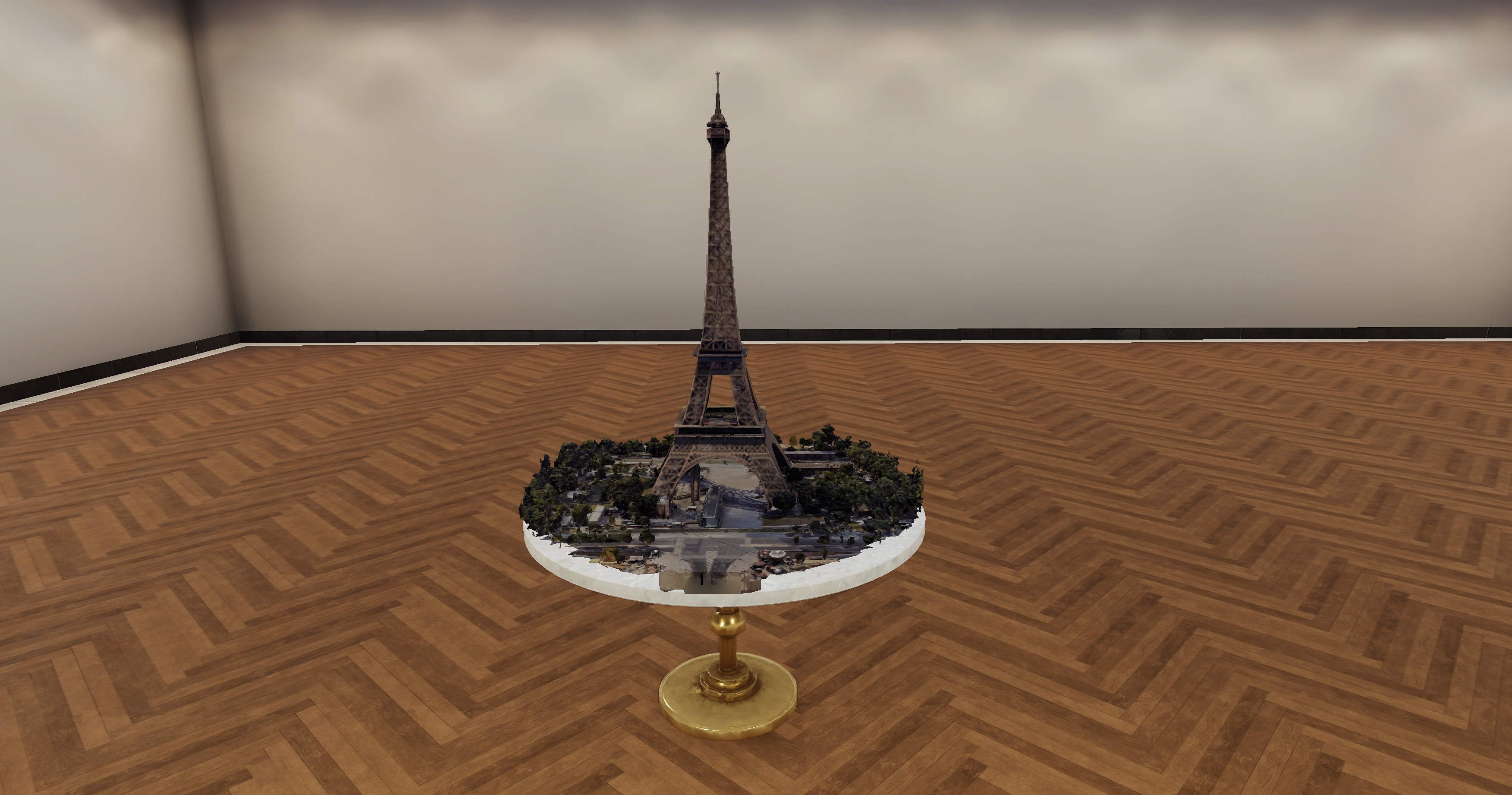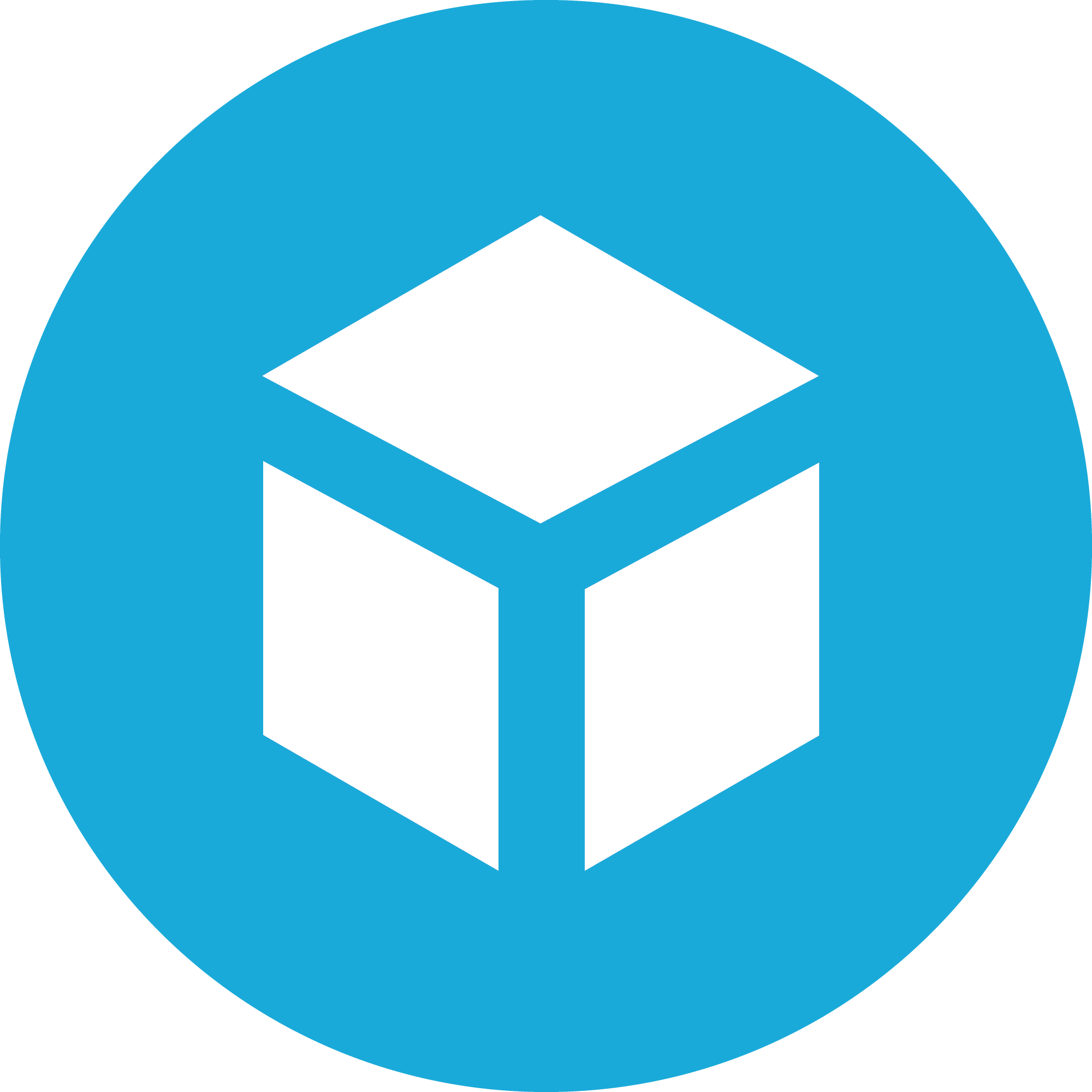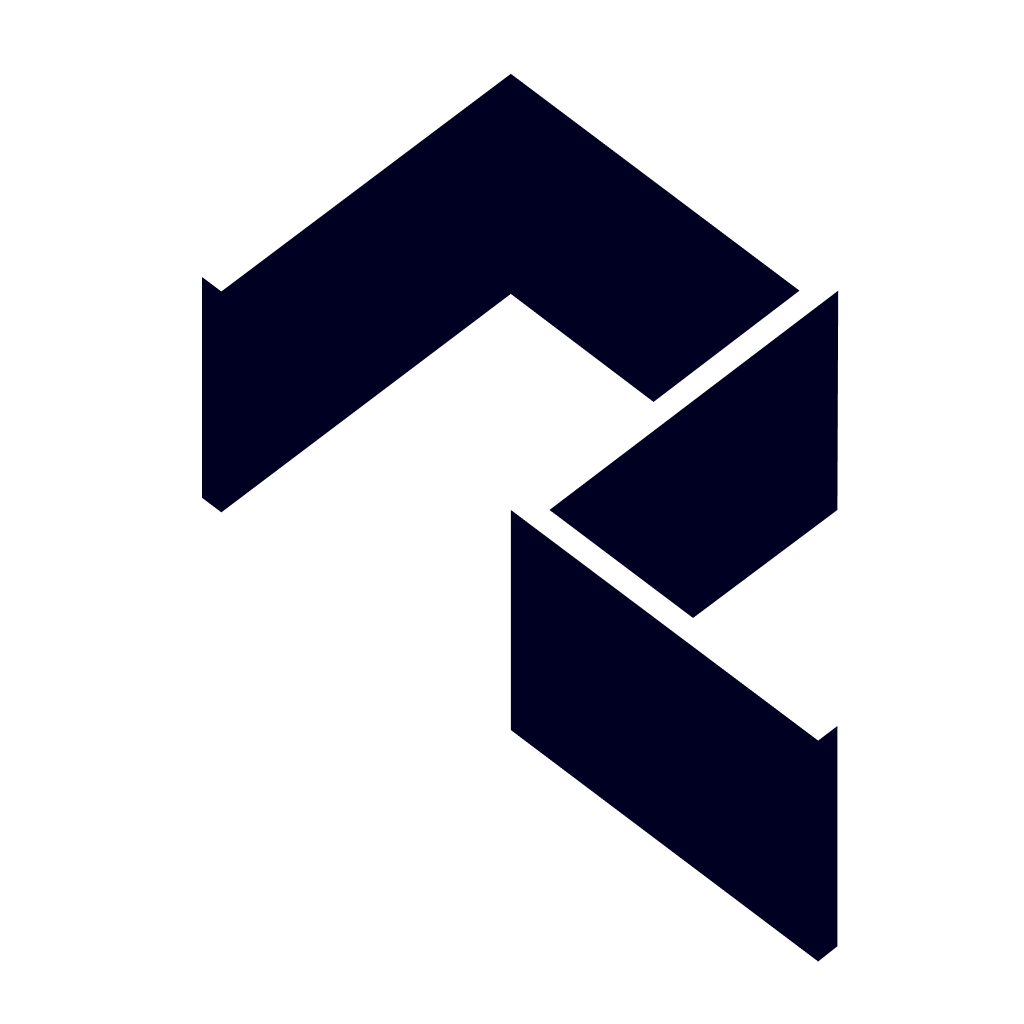Endless Customization, Zero Hassle
Bring your vision to life with stunning 3D models—without the headache of mastering complex tools. Sagenverse makes it easy to customize your virtual world using GLB models from countless libraries, so you can create, tweak, and integrate effortlessly.
Powerful Features, Built for Simplicity
High-Quality Materials & Colors
Sagenverse fully supports Physically Based Rendering (PBR) materials, allowing your models to look as realistic as possible with accurate reflections, shading, and textures. Whether you’re working with metallic surfaces, matte finishes, or transparent elements, PBR ensures a natural look in different lighting conditions. Additionally, colorized constants allow you to apply flat colors without relying on textures, perfect for stylized or performance-friendly assets. This means your models will look great, whether ultra-detailed or minimalist.
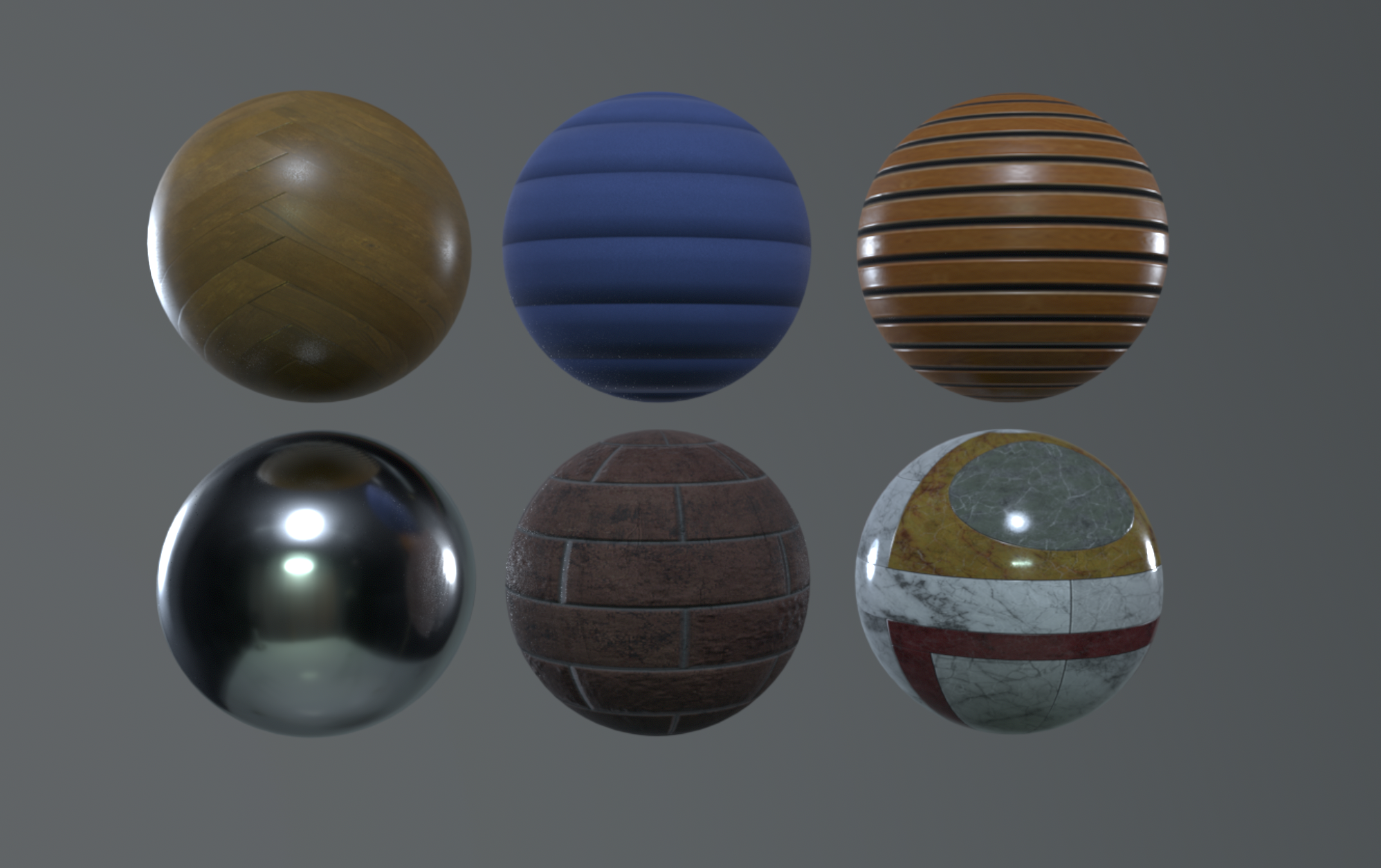
Skinned & Animated Models
Bring characters and creatures to life with support for skinned and animated models. Sagenverse allows you to import rigged models with smooth skeletal animations, making it easy to add walking, waving, or fully animated sequences. Whether you’re using humanoid avatars, robotic arms, or animated props, the system ensures proper bone structure and motion playback. This feature is ideal for dynamic, interactive scenes without requiring additional scripting or external tools.

Multi-Mesh Support
Complex models often consist of multiple meshes, which can be tricky to manage. Sagenverse supports multi-mesh models, ensuring that objects with multiple components—like vehicles, furniture, or modular structures—retain their original structure and details. Instead of having to manually separate or combine parts, everything is preserved just as intended. This makes it easier to customize and interact with detailed objects while maintaining proper material assignments and animations.
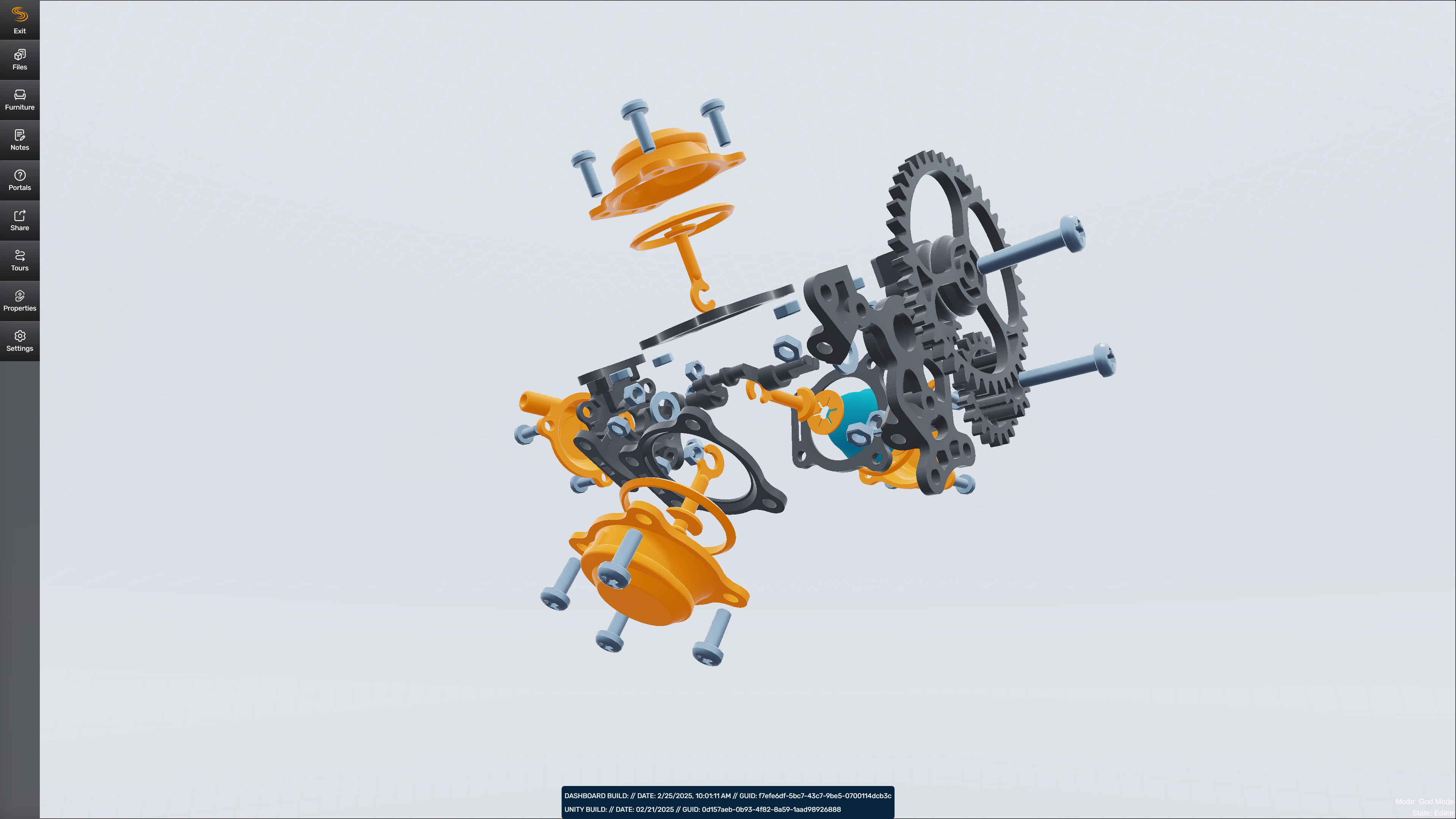
Optimized Performance
Large 3D models can slow down performance, but Sagenverse helps keep your experience smooth with built-in optimizations. Features like texture clamping prevent unnecessary memory usage by limiting oversized textures, while Level of Detail (LOD) versions ensure models dynamically adjust their complexity based on distance. This means high-detail models look crisp up close but automatically simplify when viewed from afar, reducing strain on processing power. These optimizations allow you to use high-quality assets without sacrificing speed or stability.

Room Templates & Large-Scale Models
Want to design immersive environments quickly? Sagenverse allows entire models to be imported as room templates, making it easy to transform large-scale structures into usable spaces. Whether you’re bringing in a detailed interior, an outdoor landscape, or a pre-built scene, the system ensures that your model can function as an interactive environment. This feature saves time and effort when designing large areas, letting you focus on creativity instead of complex scene setup.

Automatic Scaling
One of the biggest challenges with 3D assets is maintaining proper scale, but Sagenverse takes care of that for you. Imported models are automatically resized to match the proportions of your scene, preventing objects from appearing too large or too small. This eliminates the tedious process of manually adjusting scale values and ensures consistency across different assets. Whether you’re placing a small prop or a massive structure, everything will fit seamlessly into your Sagen.